install.packages(‘languageserver’)Set up VSCode with R
I have been an Rstudio user since forever. Now it’s time to give VSCode a try.
This is the very first Quarto document written in VSCode.
- Insert a cell:
Shift + Cmd + I
Motivation
The reason for switching to VSCode are three-fold:
- better collaboration with my team - adopt a developer mindset
- test out the Copilot support
- prepare for multi-lingue work in the future
Set up R inside VSCode
Install R. This step can be done from CRAN; or if you already have an existing installation, that works.
Install VScode.
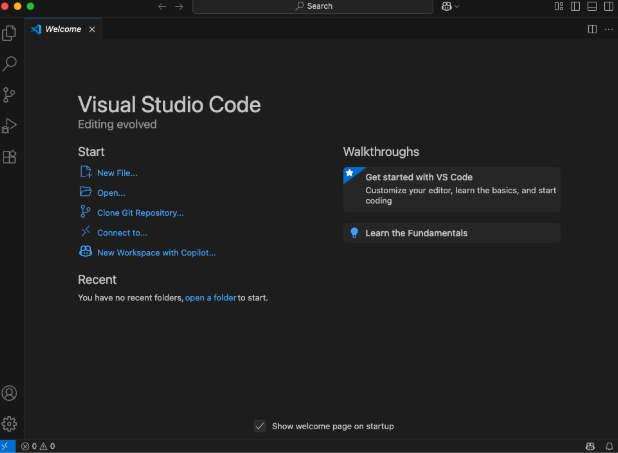
Within R, install this package.
In Marketplace, find the R extension
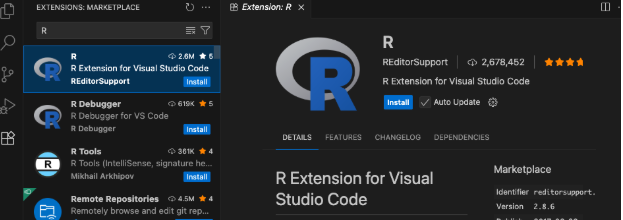
Open R terminal: this is the drop-down menu on the bottom right.
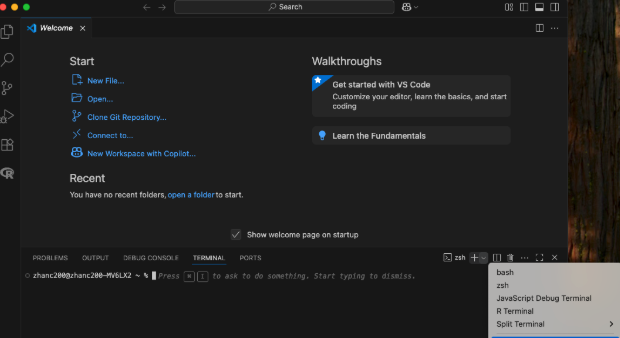
Now your R environment should be set.
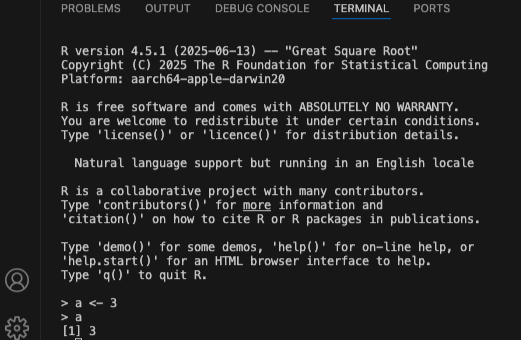
Try to make a visualization, the code works but the figure looks quite bad. We try to make it better in the next section.

Customization
First, make it light themed.

Radian
Radian is an R console that’s an alternative to the default R. Follow the guide to install it.
Might need homebrew and pip.
Once the installation finished, configure within VSCode. Note that you need to specify the path to radian - if you don’t know where it is installed, run which radian to find out.
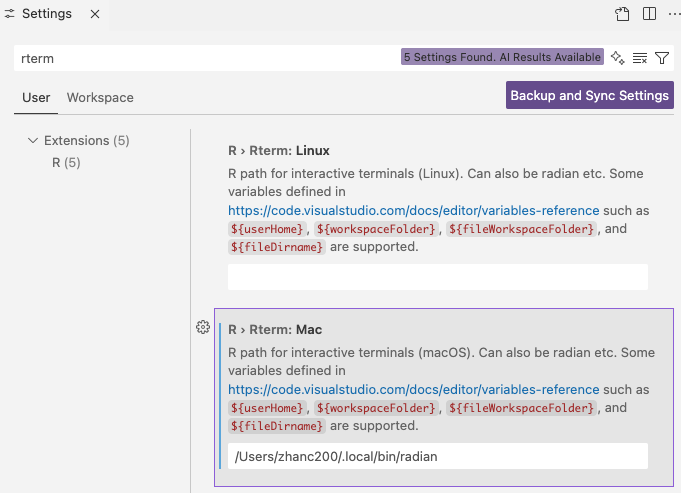
Turn VSCode off and on again to activate. Now it should look slightly different than before.

Better graphics with httpgd
First install the R package httpgd:
install.packages(‘httpgd’)
# if unavailable on CRAN for your R version,
# remotes::install_github("nx10/httpgd")Afterwards, enable it in VSCode. You need to restart VSCode for the change to take effect.
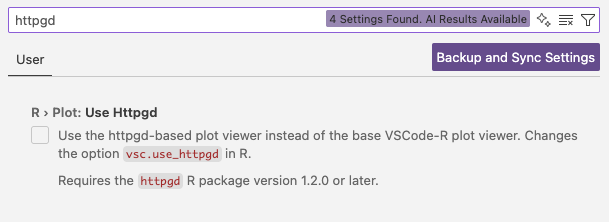
Try the plot again, it should look better now!

Quarto in VSCode
Quarto is a very important tool for my personal use and work.
To set it up within a new computer (and VSCode), need to download it first. You can NOT simply install the Quarto package in R.
Search for Quarto extension in VSCode. After installation, it’ll prompt the Get started with Quarto. You can follow the guide and try to run the example document.

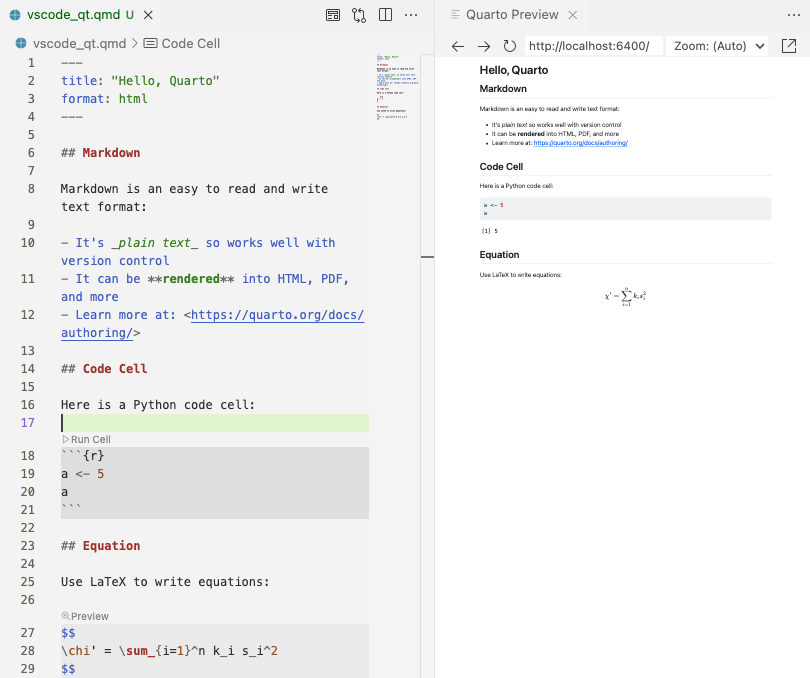
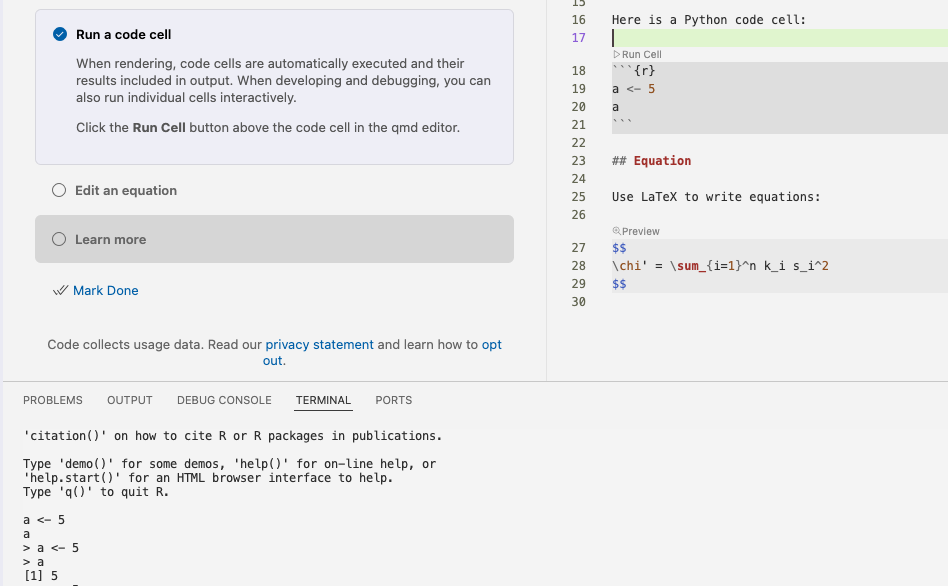
So far so good!